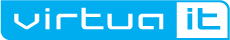When uploading large files into SharePoint document library an error occurs even though file size is set to 50MB in SharePoint Central Administration.This is a known issue. To fix the problem do the following (or rather have your system administrator do it):
- Open your Web applications web.config file (typically found at C:inetpubwwwrootwssVirtualDirectories80);
- before closing tag add/modify the following code to set maximum file size to 50MB:
<system.net>
<defaultProxy>
<proxy autoDetect="true" />
</defaultProxy>
</system.net>
<system.webServer>
<security>
<requestFiltering>
<requestLimits maxAllowedContentLength="52428800"/>
</requestFiltering>
</security>
</system.webServer>
</configuration>
maxAllowedContentLength sets a maximum file size in bytes.