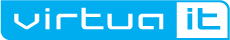If you try and re-activate a user on your Blackberry Enteprise Server with the same smartphone the Blackberry server will not prepopulate messages during the enteprise activation stage. Let’s say that a user accidently lost the phone and you managed to delete it through the server. If the user finds the same phone and you try to activate it on the server for the same user, old messages for this user will not be transfered on the phone during the enteprise activation stage.
You can change this behavior with a little registry tweak on the Blackberry Enteprise Server.
- On the BlackBerry Enterprise Server, click Start > Run and type regedit.
- For a 32-bit Windows Server®, go to HKEY_LOCAL_MACHINESOFTWAREResearch In MotionBlackBerry Enterprise Server
For a 64-bit Windows Server®, go to HKEY_LOCAL_MACHINESOFTWAREWow6432NodeResearch In MotionBlackBerry Enterprise Server - Right-click the Agents registry key, then click New > DWORD Value.
- Type ForceMsgPrepopOnActivation as the new DWORD Value name.
- Double-click ForceMsgPrepopOnActivation.
- In the Value data field, type 1, then click OK.
Note: Steps 7-16 only apply to BlackBerry Enterprise Server for Microsoft Exchange.
- Right-click the Agents registry key, then select New > DWORD Value.
- Type ForceMsgPrepopDays as the new DWORD Value name.
- Double-click ForceMsgPrepopDays.
- In the Value data field, select Decimal and enter a value of 14, then click OK.
- Right-click the Agents registry key, then select New > DWORD Value.
- Type ForceMsgPrepopMessages as the new DWORD Value name.
- Double-click ForceMsgPrepopMessages.
- In the Value data field, select Decimal and enter a value of 750, then click OK.
- Close the Registry Editor.
- Restart the BlackBerry Controller Service.